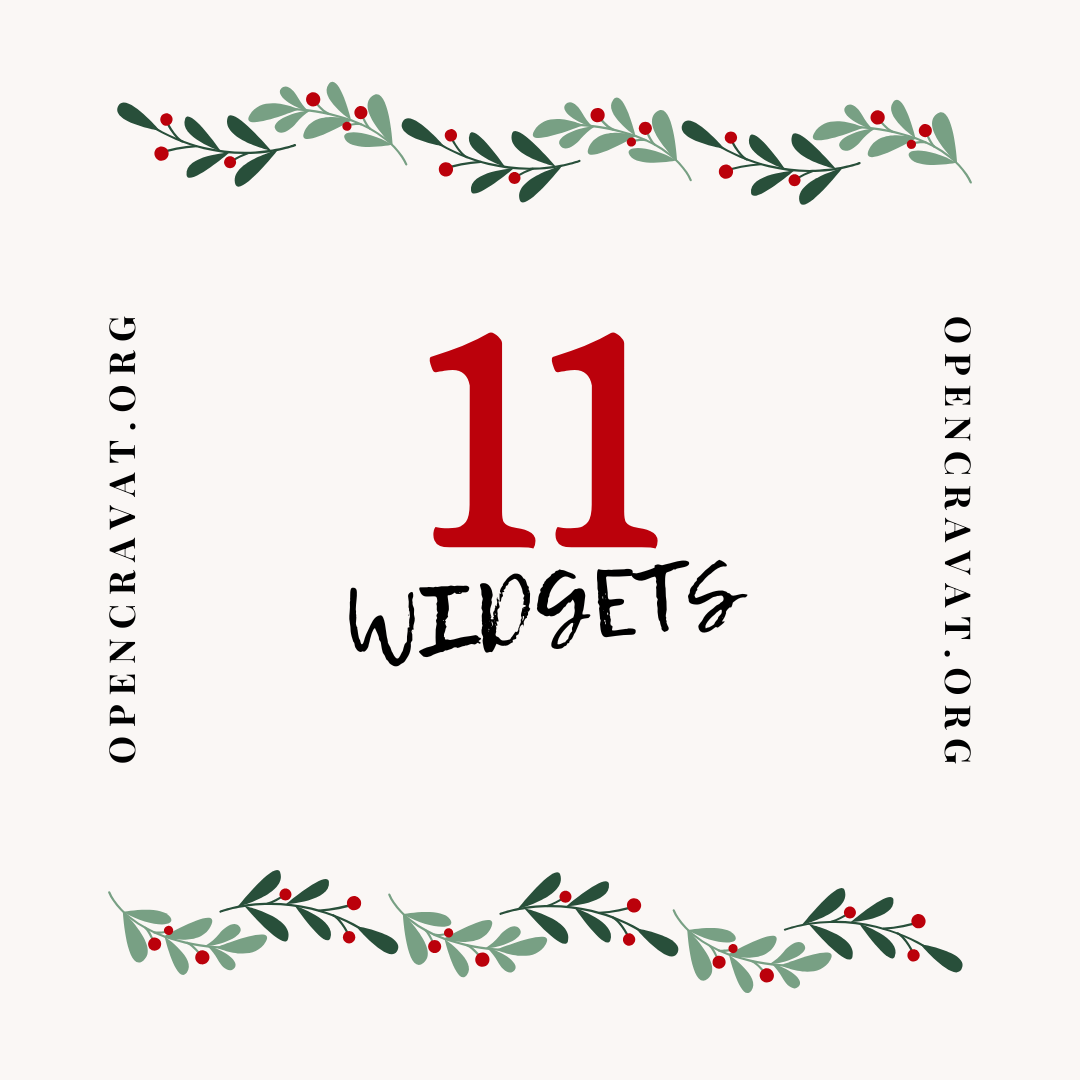
On the 11th day of OpenCRAVAT, we’re diving into a standout feature: widgets. Widgets transform data into interactive visualizations and tables, giving you the flexibility to explore your results like never before.
Why Widgets Matter
Widgets provide a dynamic, user-friendly way to interpret variant annotation data. Whether you’re a clinician seeking a clear view of pathogenicity predictions or a researcher investigating population allele frequencies, widgets can adapt to suit your needs.
Widgets in Action
- Interactive Graphs: Visualize trends and patterns across datasets with bar charts, scatter plots, and more. These graphs are perfect for high-level overviews and identifying outliers.
- Detailed Tables: Dive deep into individual annotations with sortable and filterable columns. Tables make it easy to focus on the specific information you need for reporting or further analysis.
- Specialized Widgets: Use tools tailored for specific data types, like conservation scores, protein domain impacts, or ACMG/AMP strength mappings for predictors.
Customize Your Analysis
The real power of widgets lies in customization. In OpenCRAVAT’s interface, you can:
- Select Your Widgets: Choose only the widgets you need for your analysis, decluttering your workspace.
- Reorganize: Rearrange widgets for a layout that suits your workflow.
- Save Preferences: Save configurations to streamline future analyses.
Have ideas for a widget? Join our community discussions to share your thoughts!
Documentation: Installing Widgets & Widget Tutorial

