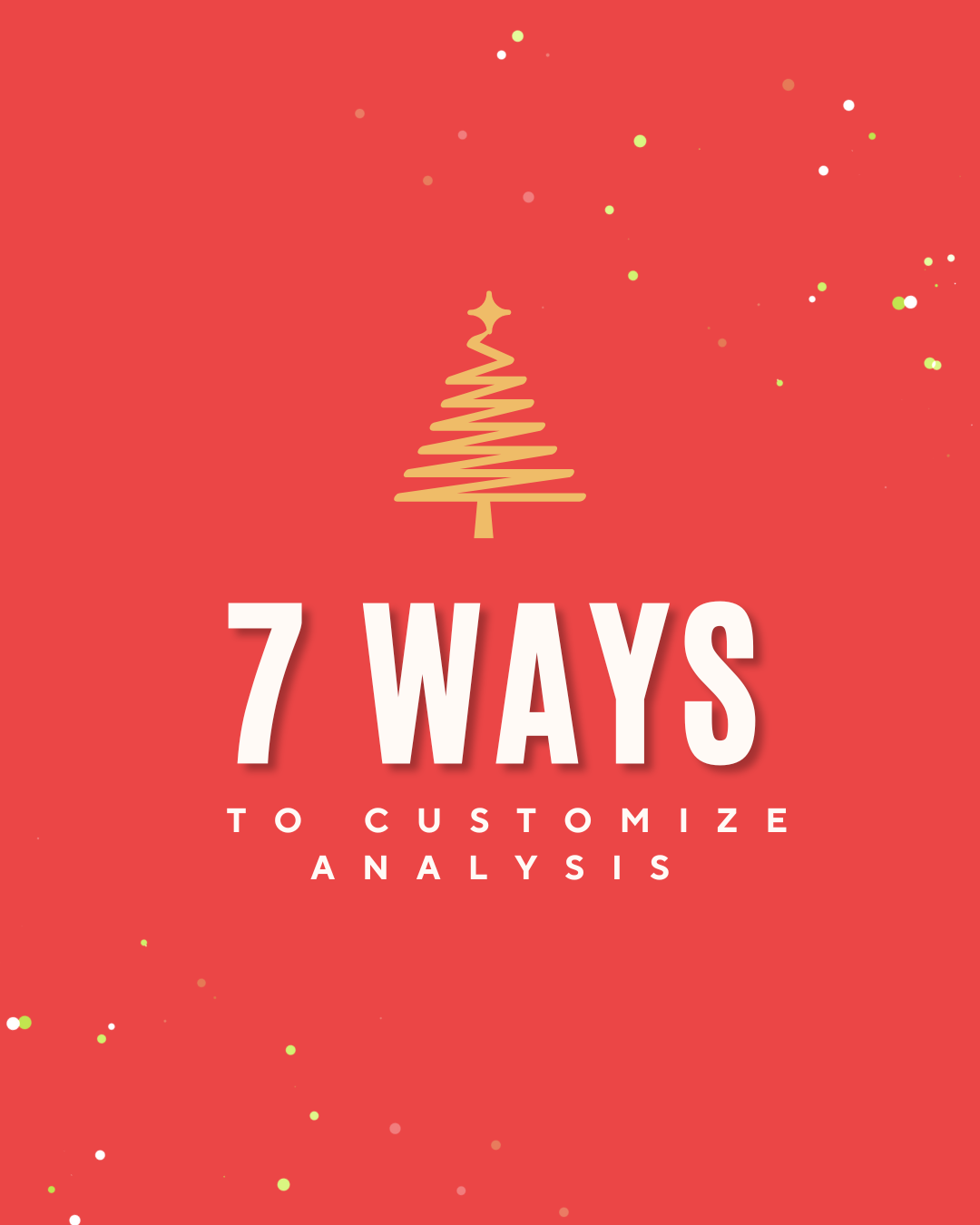
OpenCRAVAT is designed with flexibility in mind, offering users the ability to tailor their genomic variant analyses to specific research needs. Whether you’re working with rare disease variants, population studies, or cancer genomics, customization ensures that you focus on the most relevant data. Start by selecting specific annotations from OpenCRAVAT’s extensive module library, including tools like REVEL for pathogenicity predictions or COSMIC for cancer mutations. These modules allow you to target insights that matter most to your research goals.
Customizing your workflow goes beyond choosing modules. OpenCRAVAT empowers users with advanced filtering options to narrow results to specific genes, regions, or variant types. You can also convert your input formats effortlessly—whether you’re starting with VCF, HGVS, or dbSNP IDs—and export results in formats like TXT, Excel, or SQLite for downstream analysis. Additionally, OpenCRAVAT enables you to tailor visualizations, ensuring you present your findings clearly and effectively to collaborators or in publications.
For users looking to optimize performance or scale, OpenCRAVAT offers flexibility in execution. Analyses can be run locally for speed or on the cloud for large-scale datasets. Python-savvy users can even automate workflows with custom scripts, enhancing efficiency. Whether you’re exploring a single variant or working on a cohort study, OpenCRAVAT’s customizable features streamline your journey from data to discovery. Start exploring these tools today and elevate your analysis!

